- Latest phone specifications
- Samsung
- Samsung Galaxy S22 Ultra: A Comprehensive Guide, Specifications, Reviews and price
Samsung Galaxy S22 Ultra: A Comprehensive Guide, Specifications, Reviews and price
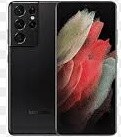
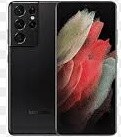
Samsung Galaxy S22 Ultra is a flagship smartphone that stands out with its advanced features, robust performance, and sleek design. This guide provides an in-depth look at everything you need to know about the S22 Ultra, from its technical specifications to its user interface, camera capabilities, and more.
Device Overview
Samsung Galaxy S22 Ultra is designed to deliver exceptional performance and user experience. It boasts a range of key features including a high-resolution display, powerful processor, and advanced camera system.
Key Features
– Display: 6.8-inch Dynamic AMOLED 2X, 1440 x 3200 pixels
– Processor: Exynos 2200 / Snapdragon 8 Gen 1
– Memory: Up to 12GB RAM
– Storage: Up to 1TB internal storage
– Battery: 5000mAh with fast charging support
– Camera: Quad-camera setup with 108MP main sensor
– Connectivity: 5G, Wi-Fi 6E, Bluetooth 5.2
Unboxing and Setup
Unboxing
The Galaxy S22 Ultra comes in sleek packaging that includes the device, a USB-C cable, a SIM ejector tool, and a quick start guide. Note that the charger is sold separately.
Initial Setup
– Inserting SIM and SD Card: Use the SIM ejector tool to insert your SIM card and optional SD card.
– Powering On the Device: Press and hold the power button to turn on the device.
– Setting Up the Device: Follow the on-screen instructions to complete the setup process, including connecting to Wi-Fi, signing into your Google account, and transferring data from your old device.
User Interface
The Galaxy S22 Ultra runs on Samsung’s One UI, based on Android, providing a user-friendly and customizable experience.
Home Screen
The home screen is your gateway to apps, widgets, and settings. You can customize it with different wallpapers, widgets, and app icons.
Navigation
Navigate through the device using gestures or the traditional navigation buttons. Swipe up to access the app drawer, swipe down for notifications, and swipe left or right to switch between screens.
Customization
Personalize your device with themes, wallpapers, and widgets. Long press on the home screen to access customization options.
Notification Panel
Swipe down from the top to view notifications and quick settings. You can manage notifications and adjust settings directly from this panel.
Camera and Photography
The S22 Ultra excels in photography with its advanced camera system.
Camera Overview
The quad-camera setup includes:
– 108MP Main Camera: For stunning detail and clarity
– 12MP Ultra-Wide Camera: For expansive shots
– 10MP Telephoto Cameras: Two telephoto lenses for 3x and 10x optical zoom
Photography Modes
– Pro Mode: Manual control over settings like ISO, shutter speed, and white balance.
– Night Mode: Enhanced low-light photography.
– Portrait Mode: Beautiful background blur (bokeh) for portrait shots.
Video Recording
Record videos in up to 8K resolution. The device also offers Super Steady mode for smooth video capture.
Editing Photos and Videos
The built-in editor provides tools for cropping, adjusting colors, and applying filters to your photos and videos.
Performance and Battery Life
Processor and RAM
Powered by the Exynos 2200 or Snapdragon 8 Gen 1, the S22 Ultra delivers top-notch performance for gaming, multitasking, and more.
Battery Performance
The 5000mAh battery ensures long-lasting use. With adaptive power-saving features, you can extend battery life even further.
Power Saving Tips
– Use Dark Mode: Saves battery on AMOLED screens.
– Optimize Apps: Use the Device Care feature to optimize app usage.
– Reduce Screen Brightness: Lower the brightness to save power.
Charging
Supports fast charging with wired and wireless options. Note that the charger is sold separately.
Software and Applications
Operating System
The S22 Ultra runs on Android with Samsung’s One UI, offering a smooth and intuitive user experience.
Pre-installed Applications
Includes essential apps like Samsung Pay, Samsung Health, and Google apps.
Downloading and Installing Apps
Access the Google Play Store to download and install a wide range of apps and games.
Software Updates
Regular updates from Samsung ensure your device stays secure and up-to-date with the latest features.
Connectivity
Wi-Fi and Bluetooth
Supports Wi-Fi 6E for faster internet speeds and Bluetooth 5.2 for improved connectivity with accessories.
Mobile Data
Enjoy 5G connectivity for blazing-fast internet speeds on the go.
NFC and Samsung Pay
Use NFC for contactless payments and Samsung Pay for a convenient and secure way to pay.
USB and OTG
USB-C port supports OTG (On-The-Go) for connecting USB devices like flash drives and keyboards.
Security Features
Biometric Security
– Fingerprint Scanner: Ultrasonic in-display fingerprint scanner.
– Face Recognition: Secure and fast facial recognition.
Samsung Knox
Provides multi-layered security for protecting sensitive data.
Secure Folder
Create a secure, encrypted space on your device for important files and apps.
Accessories
Samsung offers a range of accessories including cases, chargers, and wireless earbuds.
Compatible with various third-party accessories for added customization and functionality.
Compatibility
Ensure compatibility with accessories by checking specifications and user reviews.
Common Issues
Address common issues like connectivity problems, battery drain, and app crashes.
Warranty
The S22 Ultra comes with a standard warranty. Check the warranty details for coverage information.
Safety Information
Review important safety information to ensure proper use of your device.
Prices
The Samsung Galaxy S22 Ultra comes in various configurations and pricing tiers to suit different needs and budgets. As of the latest release, the pricing for the S22 Ultra is as follows:
Price in United State
– 8GB RAM / 128GB Storage: Starting at $1,199
– 12GB RAM / 256GB Storage: Starting at $1,299
– 12GB RAM / 512GB Storage: Starting at $1,399
– 12GB RAM / 1TB Storage: Starting at $1,599
Price in Nigeria
8GB RAM / 128GB Storage: 539,550 NGN
12GB RAM / 256GB Storage: 584,550 NGN
12GB RAM / 512GB Storage: 629,550 NGN
12GB RAM / 1TB Storage: 719,550 NGN
Price in Canada
8GB RAM / 128GB Storage: 1,498.75 CAD
12GB RAM / 256GB Storage: 1,623.75 CAD
12GB RAM / 512GB Storage: 1,748.75 CAD
12GB RAM / 1TB Storage: 1,998.75 CAD
Prices may vary depending on the retailer, promotions, and regional differences. It’s recommended to check Samsung’s official website or authorized retailers for the most accurate and current pricing information. Additionally, various financing options and trade-in deals may be available to help reduce the upfront cost.
Conclusion
The Samsung Galaxy S22 Ultra is a powerhouse of a smartphone, offering advanced features and top-tier performance. Whether you’re a power user or a casual consumer, this device has something to offer for everyone. With its impressive camera system, robust performance, and user-friendly interface, the Galaxy S22 Ultra stands out as one of the best smartphones available.
Specifications
Announcement
| Launch Date | 2022, February 09 |
| Market Availability | YES |
Body
| Build Materials | Glass front (Gorilla Glass Victus+), glass back (Gorilla Glass Victus+), aluminum frame |
| Dimension | 163.3 x 77.9 x 8.9 mm |
| Weight | 228g / 229g |
| Width | 8.9 |
Display
| Type | Dynamic AMOLED 2X, 120Hz, HDR10+ |
| Resolution | 1440 x 3088 |
| Protection | Corning Gorilla Glass Victus+ |
| Size | 6.8 inches, 114.7 cm2 |
| Pixel Density | 500 |
| Aspect Ratio | 19.3:9 |
Connectivity
| Technology | GSM / CDMA / HSPA / EVDO / LTE / 5G |
| SIM | Nano-SIM and eSIM or Dual SIM (2 Nano-SIMs and eSIM, dual stand-by) |
| Hotspot | YES |
| WI-FI | YES |
| Bluetooth | YES |
| Radio | NO |
| NFC | YES |
| USB | USB Type-C 3.2, OTG |
Memory
| RAM | 8/12GB RAM |
| ROM | 128GB/256GB/1TB |
| Memory Card | storage, no card slot |
Platform
| Chipset | Exynos 2200 (4 nm) - Europe Qualcomm SM8450 Snapdragon 8 Gen 1 |
| Operating System | Android 12, upgradable to Android 14, One UI 6.1 |
| CPU | Octa-core (1x2.8 GHz Cortex-X2 & 3x2.50 GHz Cortex-A710 & 4x1.8 GHz Cortex-A510) - Europe |
| GPU | Xclipse 920 - Europe Adreno 730 - ROW |
Battery
| Type | Li-Ion , non-removable |
| Battery Capacity | 5000 mAh |
| Charging Speed | 45W |
Front Camera
| Lens | 40 MP |
| Video Resolutions | 4K@30/60fps, 1080p@30fps |
| Features | Dual video call, Auto-HDR |
Rear Camera
| Lens | 108 MP, f/1.8, 23mm (wide), 1/1.33", 0.8µm, PDAF, Laser AF, OIS 10 MP, f/2.4, 70mm (telephoto), 1/3.52", 1.12µm, PDAF, OIS, 3x optical zoom 10 MP, f/4.9, 230mm |
| Video Resolutions | 8K@24fps, 4K@30/60fps, 1080p@30/60/240fps, 720p@960fps, HDR10+, stereo sound rec., gyro-EIS |
| Features | LED flash, auto-HDR, panorama |
Sound
| Loud Speaker | YES |
| 3.5mm jack | YES |









